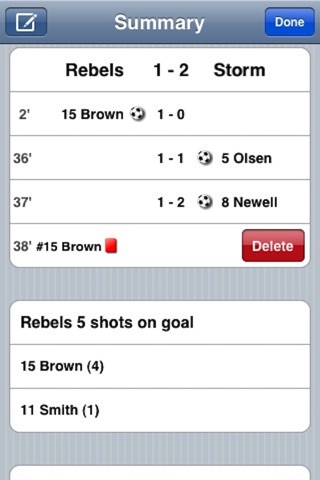SoccerMate (score and track soccer matches) app good for
Very good app that does exactly what I need. I like the fact that you can enter and complete team details, player names, during the course of the match. The only thing I miss, because Im using it for handball, is the possibility to stop the time. Could this be added?
Hello anybody there? Please add keeping a history of games.
Please add some more features. Like keeping past game logs and by dates. Right now a new game erases last. And more...maybe scheduling games.
For us sitting on the sidelines on Saturday - this is a great app.
Easy to use and very intuitive, this is what iPhone apps are supposed to be – Simple and practical.
Great app .. It would be great if you can delete the goals if you happend to give the goal to the other team by mistake
The recent updates that show names of goal scorers is fantastic. Soccermate is superb, the best bang for the buck without question.
Hope the next updates track names of player who took shots, corners, freekicks. However even without these potential updates Soccermate is absolutely superb.
I like this app but itd be cool if you could keep track of the players scoring through a season and be able to schedule games
Some bad moments
There is a need for an application like this, but SoccerMates UI needs work.
SoccerMate provides a quick way to keep time and score for a single soccer game, but you can do that with a watch and short term memory. Where it helps is that you can record where each goal and (optionally) shot came from, and who made them.
You set up a game by selecting the length of the halves, whether there will be overtime periods, and which team -- home or away -- the app will color red, and which blue (those are your only choices). Once you start the clock it will run even if you switch away from SoccerMate.
When a team takes a shot, or scores, you tap the field display at the approximate location it was taken from, and a ball appears there. Heres where the UI issues come in. The display changes to show the word "goal" over each goalmouth ... but its difficult to know which one to tap. It turns out that youre supposed to tap the "goal" button over the net of the team that scored ... not the button covering the net where the goal actually went in.
Unfortunately, the big "goal" buttons cover up the red and blue colored nets. You have to squint at the small colored balls on each side of the scoreboard to figure out which side is which.
If you want to record a shot, you tap the screen but ignore the goal and card buttons and tap it again -- again, not the obvious choice. Shots are assigned to teams based on what half of the field they are taken from -- theres no way to properly record a shot from beyond the halfway line (it does happen!).
The red / blue orientation on the screen does not switch at the half, so you may get confused all over again.
There is the ability to track players so their goals, shots, and cards can be recorded, but player names and numbers stick with the home or away team, and theres no obvious way to delete or edit them. Your opposing team roster could end up with many players from many teams on it (although jersey number duplication is not allowed).
If you make a mistake, youre stuck with it. Theres no way to edit a goal if you assigned it to the wrong team, assign a shot or goal to a different player, or come back later and link players to goals.
Theres no help in the app or at the Palaware web site. I had to figure out most of the above by trial and error -- not something you want to do when youre trying to watch a game!
All in all, the interface is too unintuitive when you just want to quickly record what just happened and get back to watching the game.
How could this be less confusing?
- have the field always oriented the way the real field is -- so the sides switch at the half.
- touch the screen where a shot is taken, drag it to the endline to record a shot;
- touch where a goal is made from, drag into the goal;
- since cards are relatively rare, move them to a separate screen -- maybe the roster with yellow on the left, red on the right. Just touch one and youre done.
- allow user to enter actual team names and colors.
Other improvements? Since you mark the approximate location from which goals (and, optionally, shots) were taken on the field, it would be nice if that information was used in the game summary -- since field dimensions are nonstandard (short-sided vs full size), maybe you enter an estimated field size in the settings, or save the image of the field with the location of shots and goals.
And as others have noted, it would be a significant plus to save games for later review.
i hate this app
it is so confusing
1. it makes no sense
usually games will explain how to do it
but this game did not
they just assume u kno wat to do !
2. its stupid
u move little blocks around
its rely gay
3. DO NOT BUy THIS APP
waste of money
it shouldnt even b free
they shud give u money to get it